Interview multiple candidates
Lorem ipsum dolor sit amet, consectetur adipiscing elit proin mi pellentesque lorem turpis feugiat non sed sed sed aliquam lectus sodales gravida turpis maassa odio faucibus accumsan turpis nulla tellus purus ut cursus lorem in pellentesque risus turpis eget quam eu nunc sed diam.
Search for the right experience
Lorem ipsum dolor sit amet, consectetur adipiscing elit proin mi pellentesque lorem turpis feugiat non sed sed sed aliquam lectus sodales gravida turpis maassa odio.
- Lorem ipsum dolor sit amet, consectetur adipiscing elit.
- Porttitor nibh est vulputate vitae sem vitae.
- Netus vestibulum dignissim scelerisque vitae.
- Amet tellus nisl risus lorem vulputate velit eget.
Ask for past work examples & results
Lorem ipsum dolor sit amet, consectetur adipiscing elit consectetur in proin mattis enim posuere maecenas non magna mauris, feugiat montes, porttitor eget nulla id id.
- Lorem ipsum dolor sit amet, consectetur adipiscing elit.
- Netus vestibulum dignissim scelerisque vitae.
- Porttitor nibh est vulputate vitae sem vitae.
- Amet tellus nisl risus lorem vulputate velit eget.
Vet candidates & ask for past references before hiring
Lorem ipsum dolor sit amet, consectetur adipiscing elit ut suspendisse convallis enim tincidunt nunc condimentum facilisi accumsan tempor donec dolor malesuada vestibulum in sed sed morbi accumsan tristique turpis vivamus non velit euismod.
“Lorem ipsum dolor sit amet, consectetur adipiscing elit nunc gravida purus urna, ipsum eu morbi in enim”
Once you hire them, give them access for all tools & resources for success
Lorem ipsum dolor sit amet, consectetur adipiscing elit ut suspendisse convallis enim tincidunt nunc condimentum facilisi accumsan tempor donec dolor malesuada vestibulum in sed sed morbi accumsan tristique turpis vivamus non velit euismod.
But what makes Shopify so unique, and exactly how does their user-friendly dashboard look and feel? Regardless of whether you already have a website for your business or not, it’s always a good idea to shop around. Wix, Magento, and Wordpress are all platforms that you may come across on your quest for e-commerce excellence, but we believe Shopify is by far the most user-friendly for merchants and customers alike. Today we’re going to show you exactly how the Shopify interface works behind the scenes, and how you get started.
Setting Up Your Store 🛒
Everyone loves a freebie, and Shopify merchants are no different. Shopify offers a free trial of their software with no credit card required, so that you can take a look under the hood, play around with their dashboard and decide if it’s right for you. And don’t worry if you can’t make up your mind! Shopify offer a 14-day trial period. So that’s two weeks of Shopify - absolutely free. Simply pick a store name, enter your email address and you’re good to go.
.png)
Once your trial expires, you’ll be asked to pick a pricing plan. Pricing is a clear factor for any business owner choosing their next website platform. Luckily, when it comes to Shopify plans, you’ve got plenty of choice. Their packages are available in four monthly subscriptions, from the Basic Shopify plan for entrepreneurs starting out at just $29 a month, right up to Shopify Plus, the all-singing, all-dancing package for the largest global brands. You can upgrade or even downgrade your Shopify plan every single month, meaning that you only pay for the package that is most relevant to your business.
The best part? If you’re new to Shopify and choose to work with our Kubix team, you don’t pay any fees until your site actually goes live. Quite important if your store is going to take a while to build!
How Does Shopify Work? 👇
Let’s get down to business. You’ve installed Shopify’s free trial onto your laptop or tablet, and now you’re all ready to get started on building your website. But where do you begin? Firstly, take a good look around. Like what you see? There’s a lot to look at. Shopify is inherently intuitive for business owners and agencies alike. Your entire store - from your products to your customer list and the design itself is neatly laid out in one admin dashboard. It might look busy at first, but every single element is quick to grasp, meaning you can promote, sell and even ship your products from one platform.
Now let’s delve a little deeper. Take a look at the left hand side of your dashboard. Here you’ll notice the Shopify navigation menu. This menu stays the same, no matter your Shopify plan. From Home right down to Apps, we’re going to take you through each one and explain exactly what you’ll find when you click on each one.

1. Home
2. Orders
3. Products
4. Customers
5. Analytics
6. Marketing
7. Discounts
8. Apps
9. Choosing a theme
10. Custom development
Home
Welcome to your homepage! Here is where you’ll see the most important information about your store first. You’ll see how many visits, or ‘sessions’, your site has had that day, how many sales you’ve made and whether you still have any orders that need fulfilling. Whilst most regular Shopify merchants won’t spend too long on this home screen, it’s a good way to get a quick snapshot of how your business is performing from the moment you log in.

This page is also full of handy tips and tricks tailored exclusively to your business, based on its current performance. You’ll be shown which of your product pages could do with a tweak, which products are worth cross-promoting, and even your highest performing discounts over the past month.
Orders
Any orders that come through your store will sit - you guessed it - on your Orders page! Every order placed on your store is numbered and stored into one list. Very clean and easy to use, your Orders section comes with a filter tool to see which orders still need to be fulfilled, if you’ve got any refunds or which sales channel they came from.

Abandoned checkouts also feature in the ‘Orders’ section of a Shopify site, and we’ve highlighted it in pink above. Abandoned checkouts can provide a wealth of information, as they’re a great way of measuring if your delivery costs are too high or deterring your customers. Any visitor who puts a product into their basket but doesn’t make a purchase sits in this section. Here you can retarget them with personalised abandoned cart emails to encourage them back to your store so that YOU don’t lose out on any potential earnings.
Products
Any e-commerce store needs products to start selling, and on Shopify you can find these all in one place. In your Products tab, you can group and tag items based on your own preferences. You’ll be able to see how many you have of each item, a thumbnail of the product itself, the type of item it is, and the vendor. If you sell multiple brands, Shopify allows you to tag your products accordingly so they can be grouped together in ‘Collections’. These collections can be pulled through automatically onto homepages to show off particular products within your design.

Customers
Every business needs its customers, and here you’ll find them all in one list. (Shopify like lists - can you tell?) Here you can see which of your customers have spent the most with you, and those who haven’t made a purchase recently. You can also export these customer lists as CSV files and input them into email marketing channels to reach out to them again, whether to reward special offers for your most loyal customers, offering discount codes for those who haven’t shopped with you in a while, or even targeting specific customers based on their country or location.

Analytics
So you’ve got a website that is all set to look beautiful, but how do you keep track of performance? Any savvy business owner wants to keep a beady eye on profit margins month on month. Click on Shopify’s Analytics tool, and you’ll have a wealth of statistics at your fingertips. Your dashboard displays various metrics from sales, to sessions, to customer rates and more. This section is the best way to track your trends and take a close look at your target audience. You can discover exactly which countries your customers are buying from, whether any of your audience have landed on your site from social media channels, and get a breakdown of your most successful products.

But what about real-time statistics? If you’re launching a flash sale or just enjoy the smug feeling of watching users go through the conversion process on your site, Live View is a handy little tool to see your audience in real, live action. Watch as visitors across the world add products to their baskets and gradually make their way to checkout. A total buzz for any business owner when you see those sales light up!

Marketing
Here at Kubix, we often say that a great website isn’t so great if nobody sees it. Bringing your products to market through email and social campaigns is the quickest way to get eyeballs to your store. Luckily Shopify have also thought of this and have various integrations with other well-known channels such as Facebook, Google, and Snapchat. Shopify have plenty of guides on how to connect your store up with the relevant apps (we run through the Apps tab below) within your Marketing panel, so you can also oversee all of your paid ads and performance without ever leaving your website.
Quick tip! Want to start running Google or Facebook ads, or need a second opinion on how they’re performing? Talk to our team. We offer a FREE audit of pay-per-click campaigns.

Another exciting development in the Shopify ecosystem is their latest announcement: Shopify Email - which has been released early to help merchants during the COVID-19 period. In just a few clicks, you can create, send, and track beautiful emails that integrate with your existing design and products. There are templates for you to choose from and brand up, and off you go! The easiest way to reach out to your existing customer base without external apps or systems.
Discounts
We all love a treat from time to time, and so do your customers. Shopify allows for two types of discounts right on your store without any need for an app. The first is discount codes. Simple and effective, you can type any combination of letters and numbers to create various codes that your customers input when they hit the checkout stage of your site. Whether you’re looking to offer a percentage discount (GIMME15), free shipping (SPRINGSHIPPING) or just a fixed amount - say £10 - off an order, discount codes are an easy way to give back to your customers without having to splash sale signs across your products.
If you don’t want your customers to enter a code, then Shopify’s second option is an Automatic Discount. The features are identical, but the discount itself is applied - you guessed it - automatically.
Quick tip! If you set up an Automatic Discount, then customers won’t be able to use any discount codes. Always double check that you don’t have any crossovers. You don’t want to promise your customers a special code if it doesn’t work!

Apps
Think of your website like a smartphone. Your phone will work perfectly well on its own, but by installing a few apps here and there you can enjoy even more features. Shopify has an app store for this very purpose, and apps can be a great way of encouraging online sales, as well as syncing with Google Shopping feeds or social media channels. Whether you’re looking for a pop-up to entice website visitors to sign up for your mailing list, a rewards programme for loyal customers or even a countdown to a particular sale or limited offer, apps are the best way to bring your store to life with the click of a button.

To install a new app, click the button in the top right hand corner and you’ll be taken to the App Store. The Shopify app store works much like the Apple store or Google Play store. Depending on what kind of feature you need for your store, each app has reviews, star ratings and descriptions so that you know exactly how it works and if it’s right for you. And if you know what you need your store to do but you’re not sure which app to use? Get in touch with our team. We try and test apps all the time!
Okay, I get the basics. But what about the design?
Choosing a theme
Before you start selling online, you’ll need a website that looks and feels amazing.
The beauty of any Shopify store is its simplicity. Clunkier platforms such as Wordpress can be a minefield. Looking to change the layout or design of your footer? In Wordpress, you’d have to click through to Plugins, and find the right section amongst many drop-down menus. Even the most whizzy Wordpress users often struggle to find exactly what they’re looking for in the back end of their websites.
Making design changes to your Shopify store is easy. If you’re just getting started, it’s always a good idea to install a theme to your site - a design template that you can edit and brand up yourself. Shopify has a whole host of themes to choose from, each mobile responsive and with various features and quirks. Simple click on Online Store - Themes, and you’ll be able to head through to Shopify’s Theme Store.
Once in the Theme Store, have a browse. Depending on your industry and products, these may affect your theme choice, but remember: you can always change your theme at another time! Our most popular theme choices are Impulse, Warehouse and Motion, but there are many others to choose from. We asked our Head of Creative Elodie which theme was her favourite. Here’s what she said:

I’m a big fan of the Impulse theme, simply because of its inherent flexibility. I spend a lot of time in the Shopify Theme Library, and it’s certainly the most adaptable template I’ve found so far. Impulse has SO many sections to choose from and edit. You can be super creative, focus entirely on the design and not have to edit one line of code.
All the websites myself and our design team build using Impulse look completely unique in terms of structure, look and feel. In fact, they often look so different that even some Kubix staff members are not able to tell that they are built using the same theme. A definite win for us!

Once you’ve selected a theme, click Try Theme. This will allow you to get creative on your very own store! Play around with sections, move them up and down your homepage or remove them entirely if you don’t want them. You can pull in Product Collections from the Products section of your site, include your very own Instagram feed and try animations.
Not sure which theme would suit your business or need some extra design help? Drop us a line. We can provide you with a free recommendation based on your requirements.
Custom development
Check out the picture below. Can you read that? No? You’re not alone!

Every Shopify site is coded in a language called Liquid - which means that it’s possible to build a completely unique website from the ground up.
If your website requires some custom changes or features that simply aren’t available in one of Shopify’s themes, then you’ll have to brush up on your Liquid coding skills (or, you know, get our Kubix developers to help). If you’ve tried various themes and decided that you simply can’t go live without a particular feature, then leave it to the experts. Our team works with both theme builds and custom development projects. Whilst we love a theme build as our designers can try various layouts without requiring lines of code, nothing can beat a custom development project for a website that is unlike any other. And trust us, unless you’ve got a few years spare to teach yourself everything there is to know about Liquid, always get an agency to build it for you.
What else do I need to know?
Not much! Whilst our Kubix team could wax lyrical about the special Shopify features and the apps that allow you to get super creative, most of Shopify’s appeal lies in its simple functionality. The last thing for us to mention is Shopify’s offline capabilities. Naturally, Shopify has thought of that too. If you run a bricks-and-mortar store, then you certainly don’t need to break away from the Shopify infrastructure. Shopify has its own Point of Sale app that can be used on a tablet device and connected to hardware in a retail environment for your in-store customers. It can also be used as an app alone for sales at pop-up events, or on the go.
Should My Business Use Shopify? 💰
Shopify is primarily used as an e-commerce site builder. If you’re looking for a simple brochure website for blogging purposes or to show off images of your stock, then other platforms such as Squarespace might be more suitable. However if you’re looking to make money online, Shopify is certainly the way to go. As web designers and developers, our team have worked for years with all of the major platforms available today. We started using Shopify for the majority of our web builds back in 2015, and haven’t looked back.
From that first sale right up to full scale, Shopify is designed for growth. If you’re thinking of testing Shopify for the very first time, then get in touch. Our team can talk you through all these features and more.
Ready to Begin your Black Friday Preparation?
We've teamed up with Attentive to compile this complete how to guide for planning, executing and retaining smarter during BFCM 25. Download your copy now:
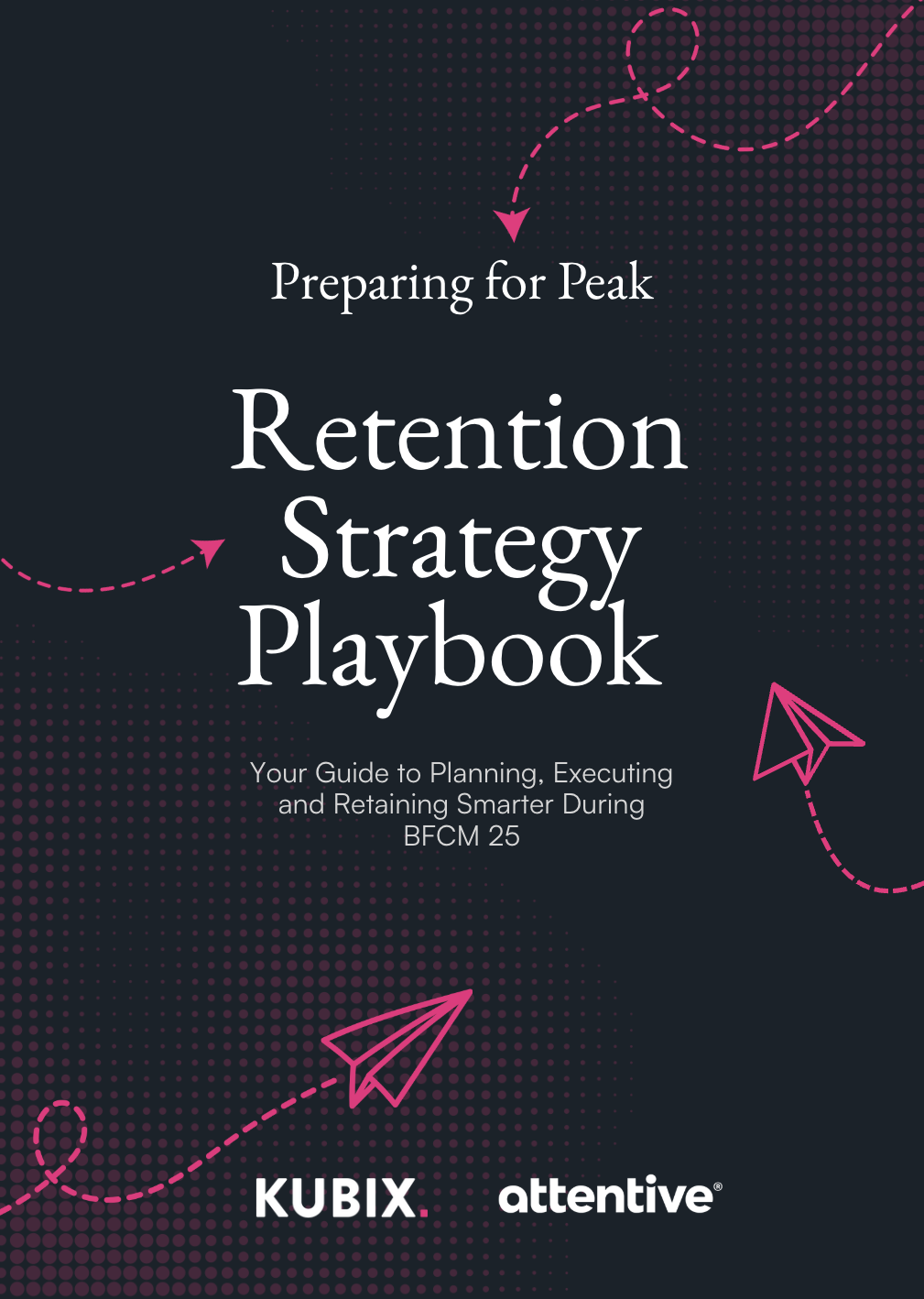








.png)
